 |
 |
 |
 |
 |
 |
 |
 |
 Editor >
Home
Filter
Object
Crop
Tools
Editor >
Home
Filter
Object
Crop
Tools
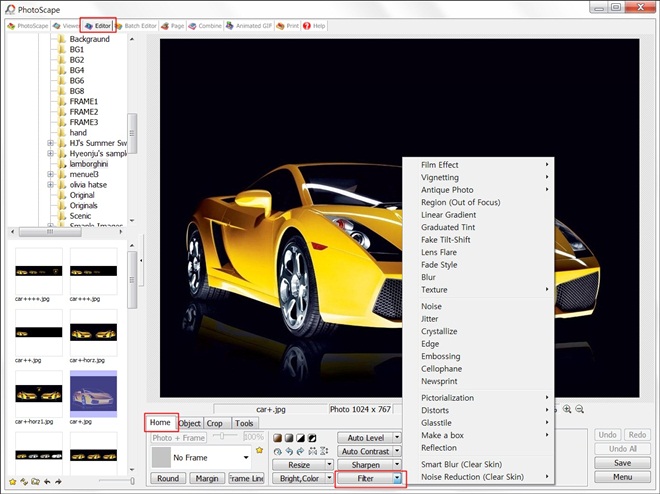
Film Effect
Play VideoMakes photo appear to be taken on different kinds of film
 Cinema |
 Cross process |
 Velvia |
 Provia |
 Portra |
 Agfa |
Vignetting
Play VideoAdds different gradients of darkness around the edges of the photo
 Original |
 #1 |
 #2 |
 #3 |
Antique Photo
Play Video #1 #2Gives the appearance of an older photograph
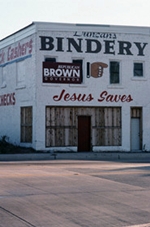 Original |
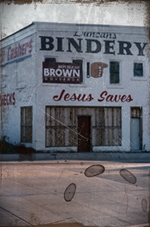 01 |
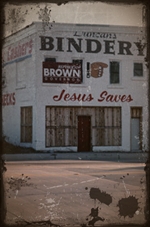 02 |
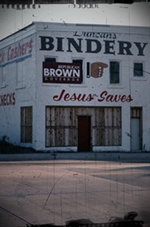 03 |
Region (Out of Focus)
Play VideoFocuses on a specific area in the photo
 Original |
 Blur |
 Sharpen |
 Sepia |
 Grayscale |
 Negative |
 Black |
 White |
 Brighten |
 Deepen |
 Darken |
 Noise |
 Jitter |
 Crystallize |
 Edge |
 Embossing |
 Impressionistic |
 Pastel |
 Pencil |
Linear Gradient
Play VideoApplies a gradient to from one of the edges to the center of the photo
 Top |
 Left |
 Right |
 Bottom |
Graduated Tint
Darkens the upper portion of the photo ►
►

Fake Tilt-Shift
Play VideoGives aerial photos the appearance of miniature models
 ►
►

Lens Flare
Makes a halo or glow around bright objects, causes a general fogging of the film, and overall decreases the contrast of the image ►
►

Fade Style
Play VideoAdds a color semi-transparent color tint to your photo
 ►
►

Blur
Blurs the photo ►
►

Texture
Adds a semi-transparent texture to your photo  |
 |
 |
 |
 |
 |
Noise
Adds visual static to your photo ►
►

Jitter
Distorts the arrangement of the pixels ►
►

Crystallize
Recolors groups of pixels in an area ►
►

Edge
Eliminates all colors excepts for outlines and edges ►
►

Emboss
Creates your picture appearance of a 3-D image ►
►
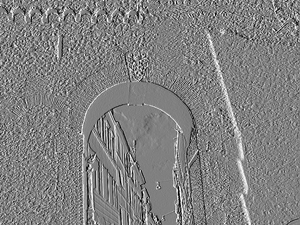
Cellophane
Play VideoCreates an offset, semitransparent layer of blue and green on top of the red layer of the original picture
 ►
►

Newsprint
Play Videoi #1 #2Gives a newspaper style texture to the picture
 ►
►
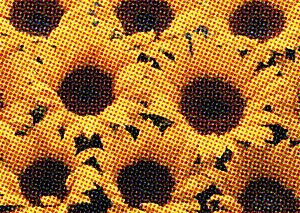
Pictorialization
Provides several options for giving your photo a “handmade” appearance 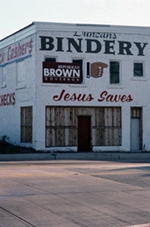 Original |
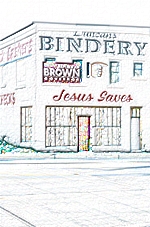 Colored Pencil Play Video |
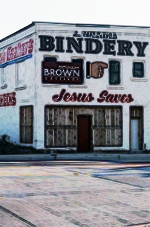 Watercolor Pencil Play Video |
 Impressionistic |
|
 Pastel Play Video |
 Pen |
 Water Painting |
 Oil painting |
|
 Pencil |
 Cartoon |
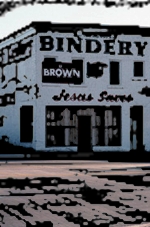 Color Engraving |
 Mono. Engraving |
Distorts
Play VideoProvides several options for warping your photo
 Original |
 Perspective |
 Window |
 Illusion |
 Fisheye |
 Motion Blur |
 Zoom Blur |
 Radial Blur |
 Wave |
 Swirl |
Glasstile
Gives photo the appearance of being places under tiled glass ►
►
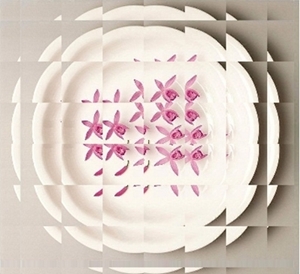
Make a box
Creates a box out of the photo ►
►

Reflection
Play VideoReflects an duplicate image at the bottom edge of the photo
 ► ►
|
 |
Smart Blur (Clear Skin)
Blurs colors to eradicate off-color pixels and add balance to photosNoise Reduction (Clear Skin)
Play VideoEliminates Visual static to add balance to photos