 |
 |
 |
 |
 |
 |
 |
 |
Video - Printing Options more...
Video - Print more...
 Print
Print
The print function of PhotoScape allows you to take control of how pictures appear when they are printed. 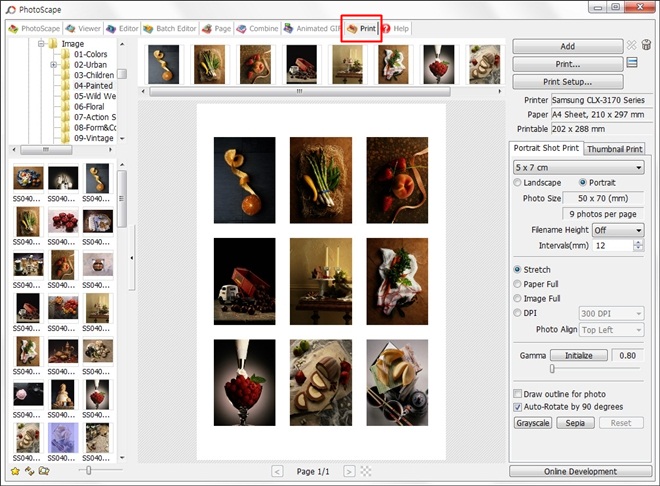
Printing and Printing Options
Check the various options for printing in the right tool bar. Some of these options are explained below
* Portrait Shot Print 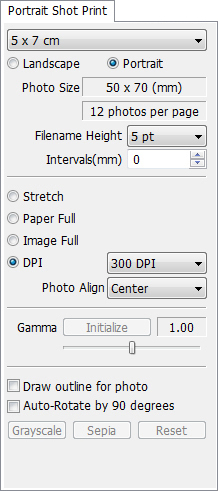
|
* Thumbnail Print 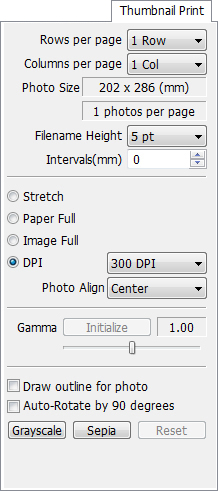
|
Photo Size
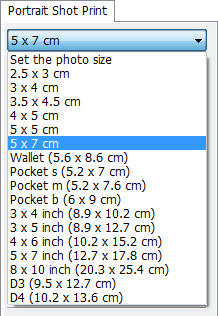
Photo Direction
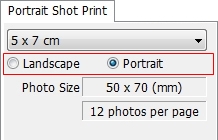
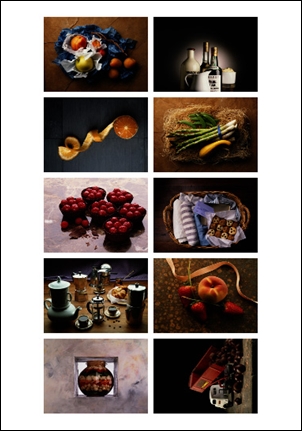 Landscape |
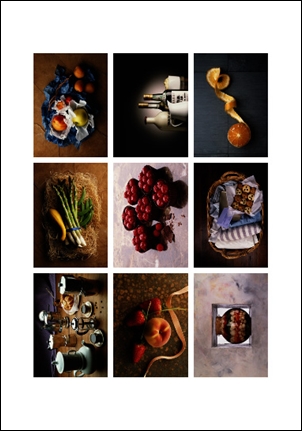 Portrait |
Filename Height
Filename Height : Places the text of the picture file name on the picture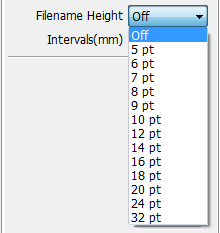
 Off |
 32 pt |
Intervals
Intervals (mm) : Specifies the amount of empty space between each picture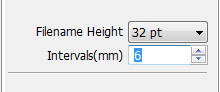
 3mm |
 13mm |
Stretch, Paper Full, Image Full, DPI
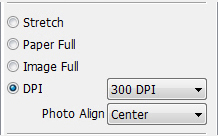
Stretch : Enlarges the picture by stretching (distorting) it to fit the paper
DPI : Acts as a zoom function, a high number of dots per inch will be the least zoomed in and a low number will be the most zoomed in
Note: The Paper Full option does not print the part of the photo that exceeds the size of the printed material.
DPI : Acts as a zoom function, a high number of dots per inch will be the least zoomed in and a low number will be the most zoomed in
Note: The Paper Full option does not print the part of the photo that exceeds the size of the printed material.
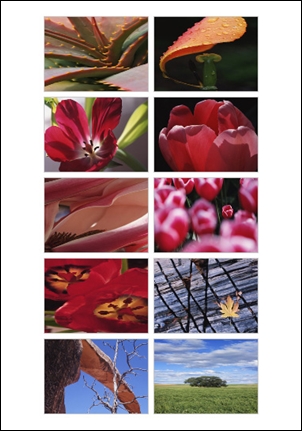 Stretch |
 Paper Full |
 Image Full |
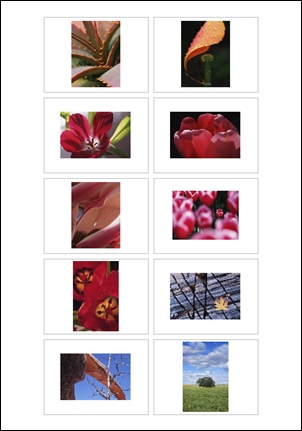 DPI (150) |
Gamma
 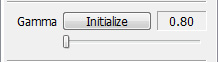
|
 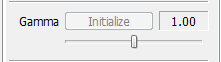
|
 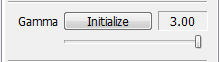
|
Draw Outline
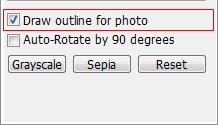
 Unchecked |
 Checked (Draw Outline) |
Auto-Rotate
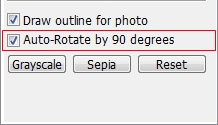
 Unchecked |
 Checked (Auto-Rotate by 90 degrees) |
Grayscale, Sepia
 Original |
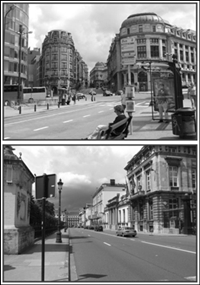 Grayscale |
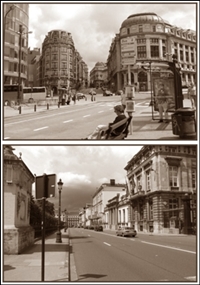 Sepia |
Right Click - Popup Menu
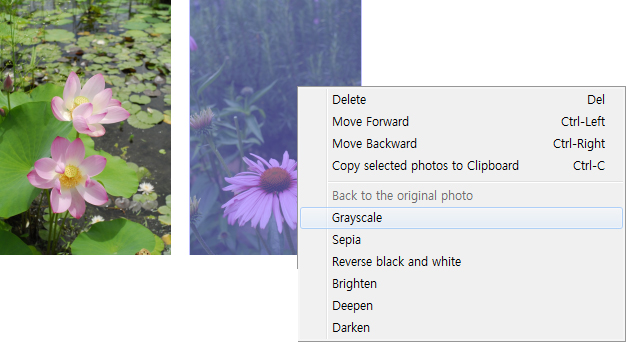
 Original |
 Grayscale |
Rows per page, Columns per page
 Rows-4 |
 Columns-4 |
 Rows-2, Columns-2 |